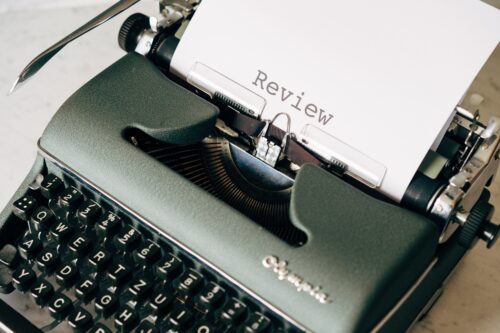 When was the last time you checked your centre’s online reviews? If it’s been a while, now is the perfect time to take a look.
When was the last time you checked your centre’s online reviews? If it’s been a while, now is the perfect time to take a look.
Reviews are not just nice-to-haves; they’re vital. Did you know that 88% of consumers read reviews before deciding on a local business?
For childcare centres, positive reviews build trust and credibility, while also boosting local search rankings by an average of 12%.
Leveraging reviews as part of your centre’s reputation marketing strategy can drive enquiries, strengthen your brand, and improve enrolment conversion rates.
Five simple ways to encourage reviews from families and community members without being pushy
-
Ask families directly
The simplest approach is often the most effective. If you have built strong relationships with families, a personal ask at pick-up or during events can go a long way. Educators and Room Leaders can also help by encouraging families to share their experiences.
Received a kind compliment? Seize the moment and ask if they’d be happy to post their feedback online. Share direct links to your Google Business profile or Facebook page to make the process seamless.
-
Email families (or send a message through your app)
If asking in person feels daunting, an email works wonders. Create a professional yet heartfelt message and include clickable links to your review platforms.
For families transitioning to primary school, this is an especially great opportunity to gather positive reflections on their experience. Not sure where to start? Enrolment Hub’s free email templates can simplify the process and ensure your message resonates.
-
Utilise your centre newsletter
If you’re already connecting with families through regular newsletters, add a call-to-action inviting them to leave a review. You can include clickable links or even highlight a family testimonial to inspire others to share their thoughts.
Social media posts can serve as another subtle reminder. Align your request with the platform where the review is intended—for example, ask for Facebook reviews directly on Facebook.
-
Create a sign with a QR code
Want a simple, low-touch solution? Create a visually appealing sign with a QR code linking directly to your review platform. Place it in a central location at your centre where families can easily scan and share their feedback.
-
Reach out to community partners
Reviews don’t have to come exclusively from families. Community businesses or organisations you collaborate with can also provide testimonials about their partnership with your centre. This not only diversifies your reviews but also strengthens relationships.
Reviews are just one part of an effective childcare marketing strategy. At Enrolment Hub, we understand the unique challenges you face and are here to help. Whether you’re looking to boost your online presence or streamline your processes, our tailored marketing support packages are designed to meet your centre’s specific goals.
If you need a little extra help with your childcare marketing, Enrolment Hub are here.
Working with our Marketing Team, Enrolment Hub can create a bespoke marketing support package tailored specifically to your Centre’s goals and requirements. Please reach out to the team for more information on our bespoke packages.
Enrolment Hub would love the opportunity to discuss how we can partner with you to deliver fantastic results for your Childcare Centre. Reach out to our Marketing team at marketing@enrolmenthub.com or please give them a call on (02) 8123 2300.
Enrolment Hub – Your Partner
Enrolment Hub offers a comprehensive range of services, including childcare administration, early learning centre management services, childcare centre and kindergarten enrolment, early learning centre marketing solutions, new child care centre support, childcare software management, early learning centre resources, vacation care management, early learning centre enquiry support, and childcare centre consultants
Share
